How to create a shortcut on an Android device
- posted 8/17/2022
1. Open Chrome
![]()
2. Clear out the URL box at the top of the screen.
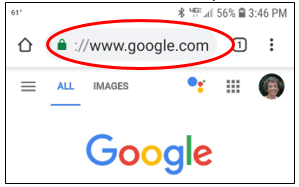
3. Enter the URL for the website for which you wish to create an icon:
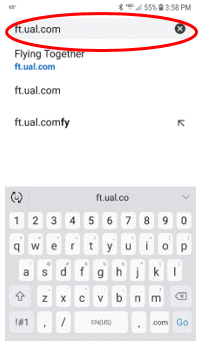
4. Tap the Go button in the lower right corner.
5. If a Login screen is presented, enter your username and password and login. If there is no login, skip to step 6.
6. Tap the Menu button:
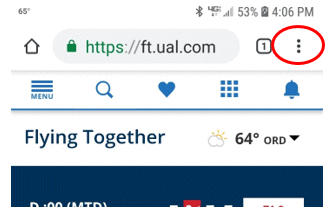
7. Tap Add to Homescreen:
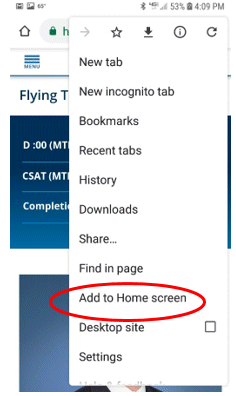
8. When the popup appears, you can change the name that the shortcut will show by typing over it, or accept the default. Then tap Add.
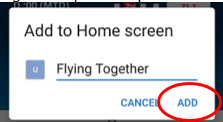
If you need to create a link on your iOS (iPhone and iPad) devices, please click here.

